 1. Evernote
1. EvernoteEvernote is my favourite thing in the whole world! I basically use this to write all my notes and summaries. The first thing I like so much about Evernote is that it syncs automatically between my phone and my laptop, so in the case that my laptop ever broke I would still have access to my notes, as well as letting me read my notes and revise whenever I'm on the go and happen to have a spare moment! I also really love the snipping tool that Evernote has, which allows me to cut and paste images directly from anywhere on the internet straight into my notes. I use this for my uni notes, but also to save recipes, inspirational posts and basically anything I want to keep on hand.
Evernote lets you make multiple folders, so I have one for this semester's work, as well as one for recipes and one for all my personal stuff such as blog post ideas, wishlists and inspirational quotes. I honestly couldn't recommend Evernote more-it is certainly worth paying the small yearly fee to get the premium version, as this allows you to sync automatically and gives unlimitless space for notes. I have not looked back since I found this app!
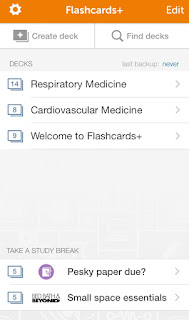 2. Chegg Flashcards +
2. Chegg Flashcards +There are a million apps out there that help you to make flashcards, but this has been my favourite so far. I like the fairly minimal layout and the overall look of this app, as well as the ease of making flashcards and being able to get studying straight away. You can make folders for different sets of flashcards, so I have one for each of my subjects. Although I'm pretty bad at finding time to make flashcards, this is definitely my app of choice when I do!
3. Momentum (google chrome extension)
I'll tell you a little secret-I refused to give in to the overwhelming amount of people who used chrome up until recently. I was perfectly happy with using Safari (let's just say I didn't know what I was missing!) However, when I saw the multiple posts on Tumblr study blogs with this pretty background, I was intrigued. This ended up being the tipping point that meant I couldn't resist getting chrome any more. Momentum is by far my favourite app, I get so many admiring comments in classes about it! Basically, each time you open a new tab in chrome, Momentum pops up saying 'Good Morning, your name' . It has a different background scene each day and allows you to set your goal for the day and make a to-do list. I just love this so much! It adds a nice personal touch, I am always excited to see a new scene each morning (I've been adding numerous places to my bucket list to travel to!), and it also discourages you from getting distracted as it pops up showing you your to-do list before you have a chance to click on to Facebook! I would highly recommend this to study nerds like me!
I hope you enjoyed today's post, I'd love to hear some of your favourite study apps! Let me know in the comments, have a lovely weekend everyone!
Kate x


Post a Comment